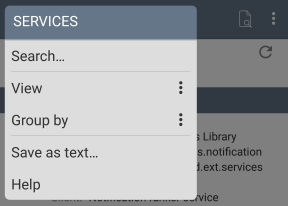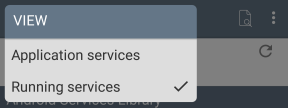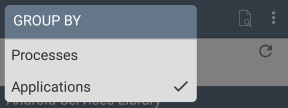To view the current state it is necessary to refresh the list by command button in header.
To view the current state it is necessary to refresh the list by command button in header. This module is based on the functionality of the module COMPONENTS with the addition of the view mode of the currently active services on your device.
This mode provides a list of currently loaded on the device services. This mode can be selected by the appropriate command pop-up menu of the page.
The list can be grouped by process names and by the applications names that use the service. Selecting the type of grouping is done from the pop-up menu of the page.
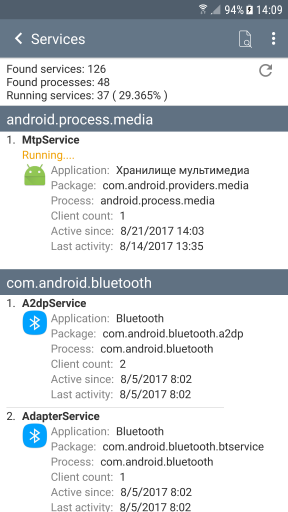
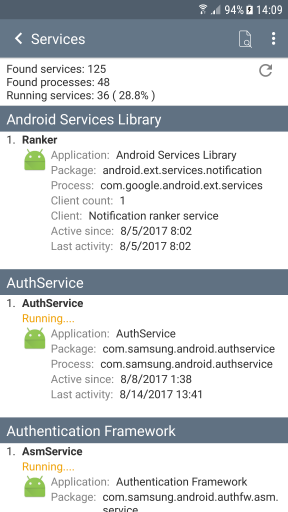
The header of the list has statistical information on the number of detected services and processes, and each item in the list represents the various properties of the detected service, for example, the package name, the process name, the number of currently connected clients, activation time, current status, and more.
You can get the complete list of detected processes or applications (depending on the grouping) by clicking on an element of the group, which further allows you to go to the selected item.
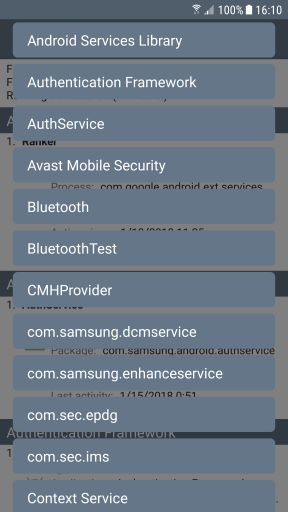
Since the functionality of services does not require user intervention and is performed in the background, the current state of services can be varied, depending on current tasks on device.
 To view the current state it is necessary to refresh the list by command button in header.
To view the current state it is necessary to refresh the list by command button in header.