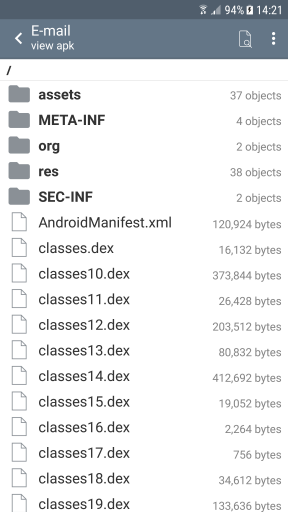
The module is designed to view APK files and provides access to its contents: the manifest, resources, and so on.
Functionality of the module is similar to the File manager, except that APK file is used as the root directory, and all file content (like other archives) could be shown as a tree of file system or as a flat list.
The using of the flat list of APK content, allows to use Application's common search procedure to browse a list of all of the subfolders of the APK, and open them, bypassing the intermediate. Along with that, the User can use the filter by extensions mechanism to view only interesting files.
The filtering mechanism is separated for each file, and temporarily cached for future use. In the case of no longer usage of the file, its filtering is deleted automatically, which increases the response time of a storage base and reduces its size.
To view the file resources, that are using compressed structure of chunks (for example, XML), decoding occurs "on the fly" using APK resource table, so that the User can see already readable content.
View operations of APK files are also similar view operations in File manager.
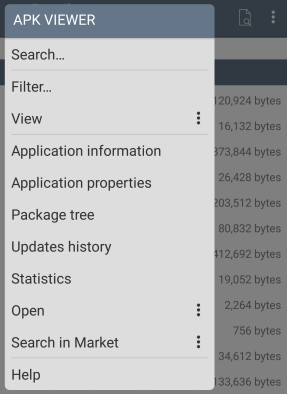
● Search... – folder searching inside APK (this operation is available only in the flat list).
● Filter... – filtering APK content (this operation is available only in the flat list).
● View – view mode selection (tree of file system, flat list, preview, additional information).
● Operations with applications from module Applications...
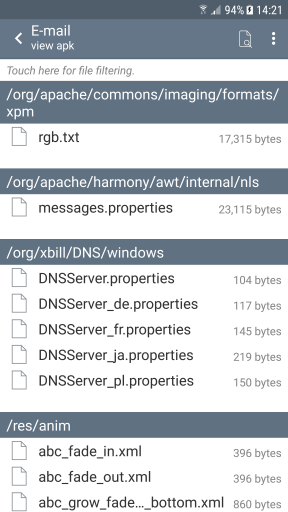
The flat list of contents of the APK is a grouped by folders and sorted list of all found files in the APK.
The switching to the Flat list is carried out according to the command from the page's pop-up submenu "View".
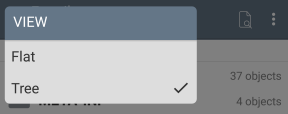
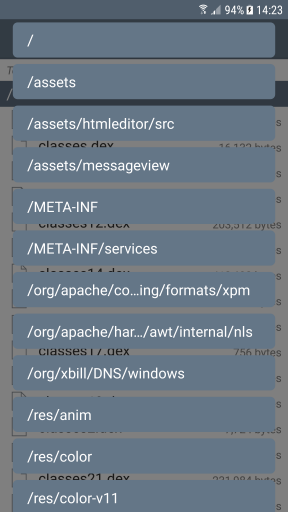
The search of the desired folder of the APK file is performed using common search procedure of the Application and can be accessable by selecting the appropriate command from the pop-up menu of the page, either by choosing the group member of the list that represents the directory.
The search dialog is a sorted list of found APK's folders, where selection of its item opens the folder in the flat list.
PS. This kind of search is available only in the flat list mode.
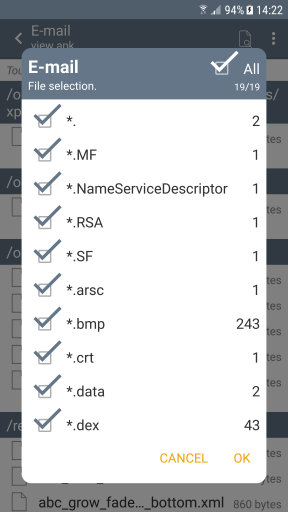
The filtering mechanism of the flat list allows you to filter members of the list according to their file extensions.
You can access the filtering dialog is either from the pop-up menu page using the "Filter..." command or by clicking on the page header area.
PS. This kind of filter is available only in the flat list mode.