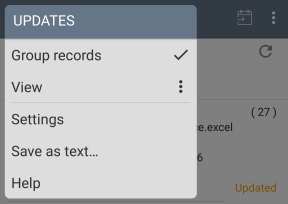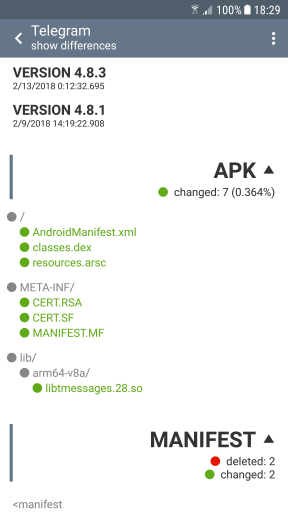Updates history
 The list of updates is sorted by time and can be grouped by package name of application. Each list entry includes the following information: name of the application package, time of event, and the name and version of the application, if they have been identified. 
| | This module contains information about events of installing, removing and updating of applications, detected on the device. Data is recorded in the background and does not require the need to run module. The first time the module run, it scans the device for applications and stores the time of their installation and last modification. Thus, for an installed application will always be at least one entry (installation date). Data on intermediate updates of applications before first scan, unfortunately, will be not available, as the information is generated at the time of the first run.  If necessary, the user can delete a single list entry or all entries of the selected application. In the latter case, only installation date and last modification date will be available for the selected application, the intermediate history will be lost. The header of the list provides information about the number of detected packets, the number of recorded updates, as well as the size of the module database. The user can pack the database to reduce its size. In this case records about removed applications will be erased. You can suspend the functionality of the module in settings. In that case all events during this period will not be stored. To determine the differences between the versions of the applications, the module uses in the background the UPDATES ANALYZER.
ATTENTION: All the collected data will be lost, if you remove module from device.
|
MODES
In the current version of the application, module provides the following modes of operation:
● APPLICATIONS – data contains the list of updates (the sorted and grouped if necessary) detected over the entire period of observation.
● CALENDAR – data contains the list of detected updates (the sorted and grouped if necessary) for the selected date in the calendar.
● DETAILS – data contains a sorted list of detected updates for selected application.
MENU COMMANDS
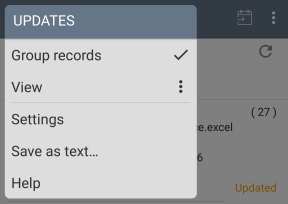
The pop-up menu of page includes commands of list view modes, as well as access to additional functionality of the module.

The context menu of list entry has commands of additional functionality, for example, information about the application and its properties, the details of updates, access to statistical analysis and so on.
LOCKS

When developing applications have a situation where the application being developed, is installed on the device more then ten times a day. Such history has no useful information, but take up a space.
In order to not store such updates in database, you can lock such application in history.
Initially, the lock mode is disabled, and its management is carried out by selecting the corresponding menu command.
UPDATES ANALYZER
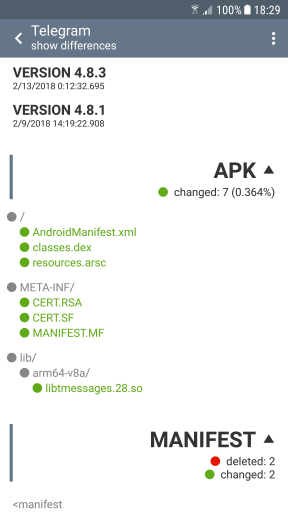
 | | This component of the module is designed to detect differences in the versions of installed applications and is based on their scanning and caching for future comparing characteristics of the application such as APK file structure, the contents of the manifest and so on. Upon update detection, the Analyzer scans and, if necessary, decodes the contents of the APK file of the application. All collected data are entered in the internal database of the Analyzer and stored there until you delete this update from the history. To prevent the storage of a large amount of information the Analyzer can use a compact storage mode, which is enabled by default and can be turned off in the settings page of the module. This mode limits the total amount of stored information to fixed quantity of latest updates for each application (by default is 4). You can access Analyzer data from DETAILS mode of module.
PS. The analyzer is available only during the active state of the module and can be disabled on the settings page of the module.
|
SETTINGS

Settings page contains the following additional module functionallity:
● ENABLE UPDATES HISTORY – if you disable this option, all the detected update third-party applications will not be stored in the database.
● ENABLE UPDATES HISTORY ANALYZER – this option is designed for activation of updates analyzer for browsing the differences of application versions and available only with enabled module of updates history.
UPDATES HISTORY
● PACK DATABASE – command is intended to remove records of the removed applications from the database, if it is assumed that such information does not need any more. Thereby decreasing the base size and its response time.
● DELETE BEFORE... – command deletes all the intermediate database records before date selected by user, thus reducing the size of the base and its response time. Recover deleted records is impossible.
● CLEAR HISTORY – command is similar to the "DELETE BEFORE ...", provided that the user has selected tomorrow's date. The database will be completely and permanently cleared.
UPDATES ANALYZER
● COMPACT MODE – the option to enable the compact mode of operation of the analyzer to prevent the storage of large amount of information.
● ANALYSIS OF CURRENT VERSIONS – command for scanning, analysis and storing properties of the current versions of installed applications.