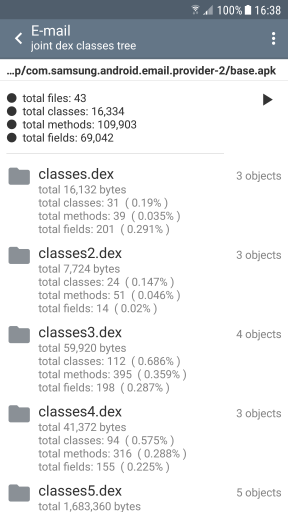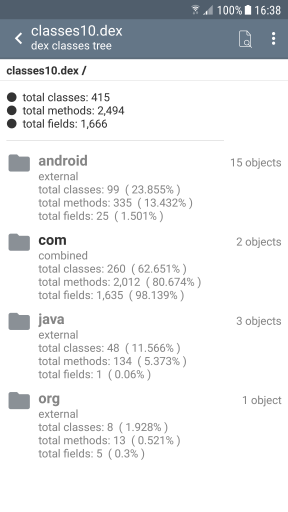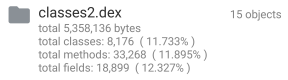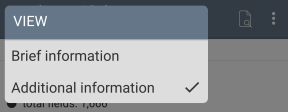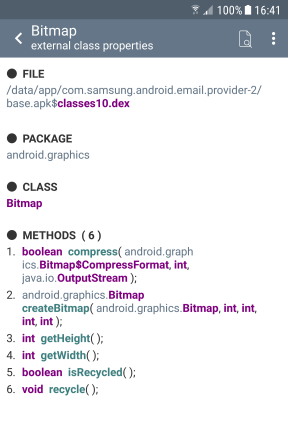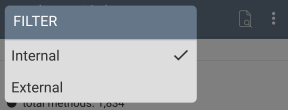DEX viewer
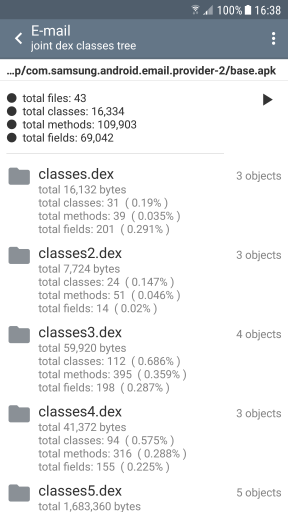 The total number and percentage of the DEX classes is shown in the information item, which is located at the top of the list and includes the number of detected classes, methods, fields and so on. Tip: Use DEX viewing to solve 64K limit, for example, if you received the error "Conversion to Dalvik format failed: Unable to execute dex: method ID not in [0, 0xffff]: 65536" during DEX file compilation. | | Viewing DEX classes of APK file, is available in mode of all files * .dex, used in the APK (joint DEX classes tree), and in the mode of a single file (DEX classes tree). The difference in the modes is that in joint tree mode quantitative characteristics of classes, methods and fields are defined with respect to all DEX files of APK file. 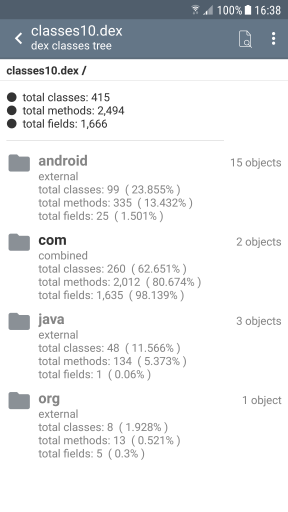 |
Merging DEX files
When you are viewing all of the DEX files, it is possible to merge classes from all files in one list. This avoids double counting of classes, since multiple files may have references to classes in other files.
DEX merging is available when you select information item of the list with activated element of the operation ( ▶ ).
Information content
DEX class filtering
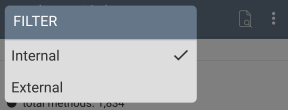
DEX file can contain either the definition of a class (the internal class), and a reference to it (the external class). Accordingly, packets that include class, are also divided into internals and externals, and packages that include both, internal and external classes, designated as combined.
In the current version of the application, when viewing the DEX file, you can filter list of classes by their types (internal, external). This gives you the opportunity to separate classes, used in the DEX, and to obtain more complete information about usage of the code.
The filter activation is available from the pop-up menu of the page. In that case the calculation of the percentage and quantitative indicators shall be in accordance with a preset filter.