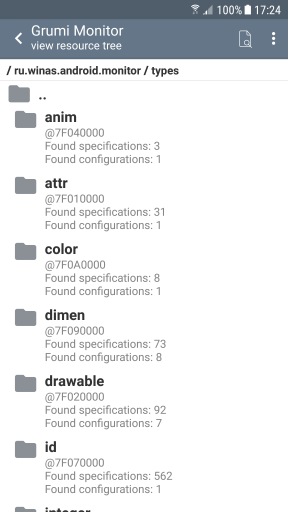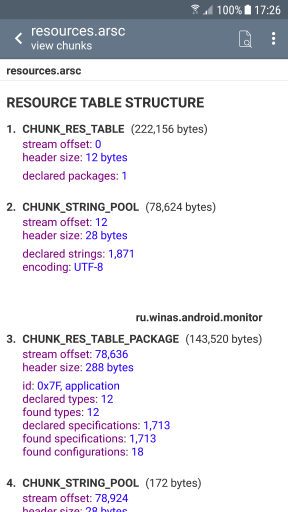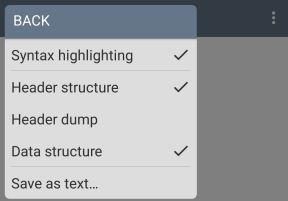APK resource viewer
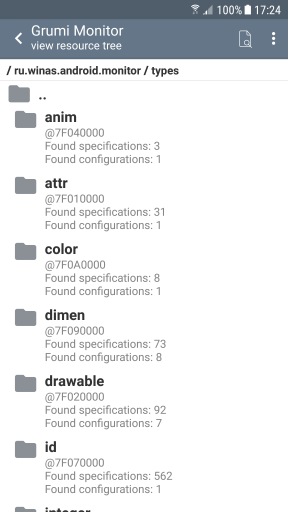 Review the values of specifications of resources allows you to get quick access to reference resources that provides an opportunity to determine their components. The description of the resources of the Android application is stored in the resource table in the file resources.arsc, which has a compressed structure in the form of fragments called chunks. If necessary, when choosing an appropriate menu command, you can view the table of resources in the form of chunks, the mechanism of which is described below. | | By default, resources of the selected application are represented as a tree, whose elements are grouped by the packages included in the table of resources, resource types and their configurations. Such grouping allows easily to identify resources, used in the application, their types, and configuration-specific specifications.  |
VIEW CHUNKS
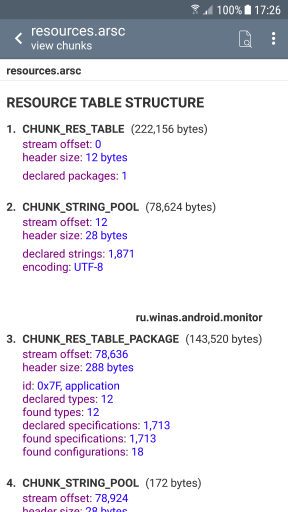 The internal mechanism of the module allows you to view the structure of chunks and decode them "on the fly" in order to detect resources and configuration. In the case of "unexpected" results it can output warnings. These warnings are not of the nature of the error, in most cases, pay attention to them is not necessary, but they help to assess the likelihood of possible future troubles. | | The described mechanism applies to all such files, whose structure consists of chunks. Each chunk has a type, the value of which is reserved in the SDK and stores information about resources, including their types and values, which are depend on the device configuration, and so on.  |
View chunk is possible both: in the full list with brief description of its attributes, and its detailed data.
MENU COMMANDS
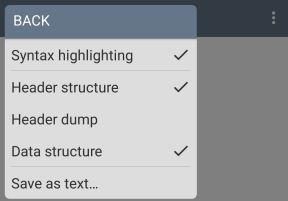
Each chunk has a header, that describes the type, size, etc, and can include data. A detailed representation of the chunk includes general information about it, and, depending on the settings selected in the pop-up menu, description of chunk header structure, its dump and description of chunk data structure with offsets from the beginning of the chunk.