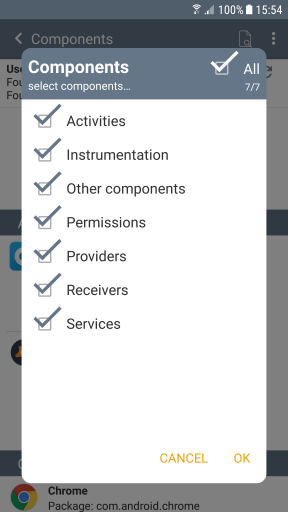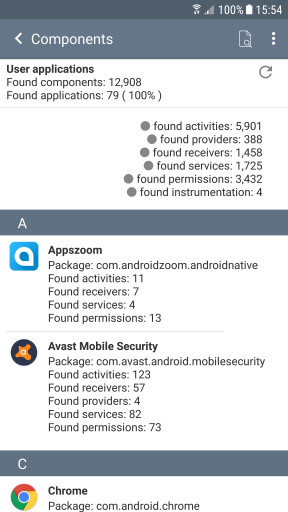
Filtered applications are grouped in the module's list in accordance with the selected apps category in page menu.
Each information element of the list provides a quantitative representation of the discovered apps components.
The module is designed to filter installed applications on your device in accordance with the selected types of components (activity, service providers, services, etc).
Components can be selected by using the commands of page pop-up menu.