
Brief information
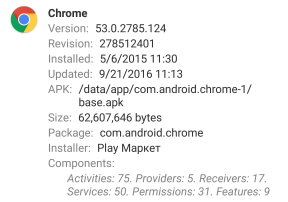
Full information
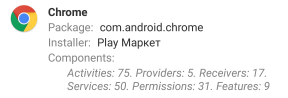
Additional information
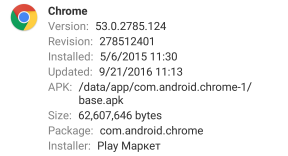
Common information
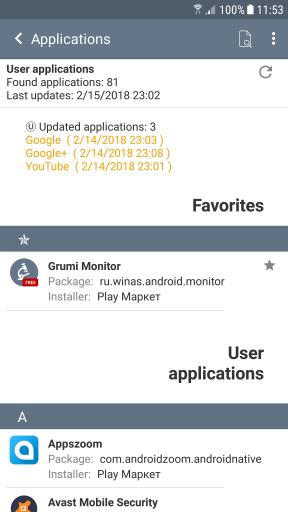
This module provides access to the third-party applications, installed on device and represents the grouped and sorted list in accordance with the categories of application and system structure.
In the current version of the application are supported the following categories of applications:
● USER – applications installed by user on device.
● SYSTEM – applications from folder "/system/app", if it exists on device.
● PRIVILEGED – applications from folder "/system/priv-app", if it exists on device.
● EXTERNAL – apps from other sources detection, for example, UPDATES HISTORY;
Each category of applications is represented by a separate list with its own section "Favorites" and its own separated search engine of updates. Selection of the appropriate category is carried out from the pop-up menu of page, if was detected more than one category of applications.
If you have marked application as favorite, at the top of list is formed group of your favorite applications and you can analyze them without having to search them in the main list.
In the header of list exist general statistical information on the number of detected applications and last update date. Each item in the list represents the various properties of the detected application, such as application name, version, package name, size and location of the APK file, installation date and the last update, the number of employed components (activities, receivers, and so on. d.) and others. Selection of type of output information is available from pop-up menu of the page.
Statistical functionality allows collection of statistical data, such as the number of used file types and their percentage, DEX type structure and so on, of files APK of all detected applications using post-filtering.
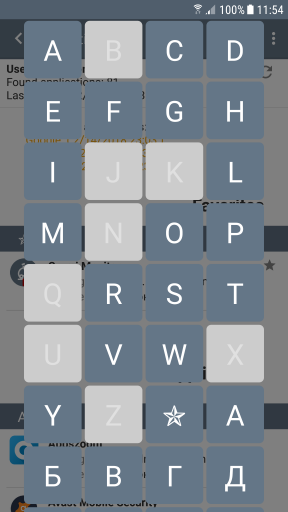
The list item of group's name allows you to open by click alphabetical index of names of applications present in the list. In the case of the primary language, application uses the full alphabet, while for the other languages only those symbols that are found.
In order to go to the list of selected group choose the desired character of the index list.
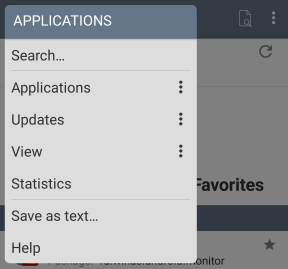
The view modes of the list of applications, as well as access to additional functionality of the module is carried out by means of the pop-up menu of the page.
● Search... – search for an app in the list.
● Application – submenu of category of the applications included in the list.
● Updates – submenu of application's updates notification.
● View – submenu of the list item's content.
● Statistics – analysis of applications in the list.
● Save as text... – saving list items to text file.
● Help – context help of the current module.
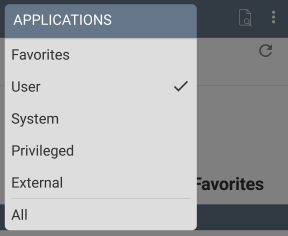
Application category selection, included in the list, carried out by pop-up submenu "Applications".
This sub-menu in addition to the categories described above also has a category of "Favorite", which consists of all marked by users as "favorites" applications from other categories. This makes it possible to have one list of all applications, which are interested for the user.
An additional category of ALL allows you to display a joint list of all detected applications for all categories.
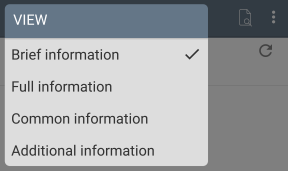
Application information view, shown in list, can be changed by using pop-up submenu "View" of pop-up menu of the page.
All elements of the list can be represented in brief form as well as in full. It is also possible to select common and additional information about the application.
 Brief information 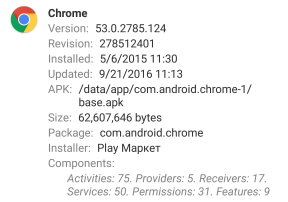 Full information | 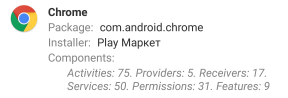 Additional information 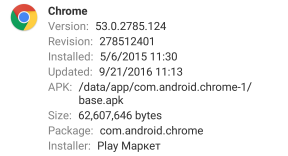 Common information |
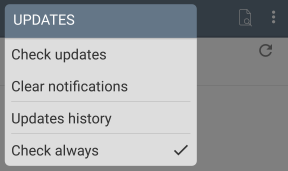
During list creation, if option "Check always" is enabled, the loader compares the last viewing time of installing and updating applications and, if they exceed the last viewing time, the application will be marked as new or updated. At the same time at the beginning of the list formed element notice with a list of such applications.
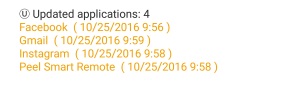
When the user taking any action with a marked application, for example, view the APK or other properties, the mark is removed. In order to delete all notes, you can use the corresponding menu command from menu.
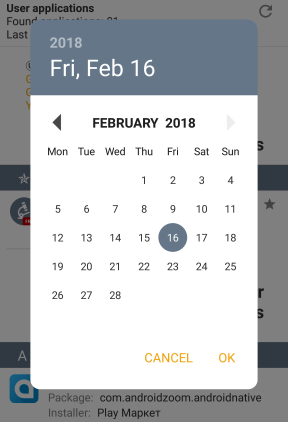
The time stamp of loader can be changed by menu command "Check updates" of pop-up menu of page, or the context menu command of notice element, if it is present at the beginning of the list of applications.
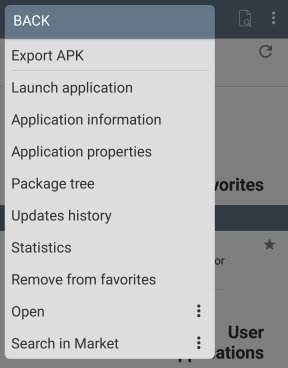 |
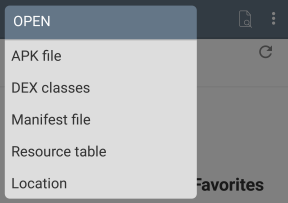 |
By simply clicking on the application element, user can switch to the view APK file of the selected application, and perform additional operations available with the application of a list item context menu.
● Export APK – export application APK file to selected device folder.
● Launch application – run the application (operation is available only for user category)..
● Application information – open the system page with information about the application, such as memory usage, data, battery and so on.
● Application properties – open the page with the description of the application properties: API, activities, services, receivers, providers, claims and resolution and so on.
● Package tree – search application in Package tree.
● Updates history – open updates history page.
● Statistics – open application analysis.
● Add to favorites – add or remove application from favorite list.
● Open – open the main parts of application, such as APK, DEX, manifest and so on.
● Search in Market – search application's home page in Markets.
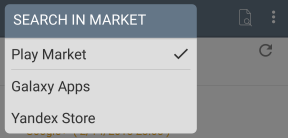
During creation of the list the loader is trying to determine the source of application installation. If the definition is successful, the application contains a description of the property "Installer".
Whether is defined installation source or not, it is possible to search the app page in Markets using the context menu commands. If the source is identified, it will be marked in menu.
In the current version of the application, Search is available in the following stores: Play Market, Galaxy Apps, Yandex Store.