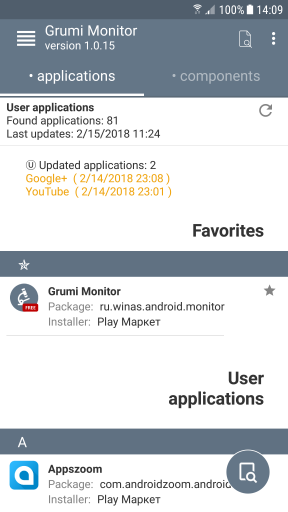
The main page ("Home") is the starting page of the application, which is shown after the user has run the application, and is a customizable container of commonly used application modules, presented in the form of tab pages.
In the current version of the application the main page can include the following modules:
● Applications
● Package tree
● Components
● System properties
● Device properties
● File manager
The following modules are the part of the main page by default:
At the lower right corner of the page, if it does not include File Manager module, there is a quick access button that allows you to open it by click, and a long press allows you to open Bookmarks module.
Closing the main page closes the application, and it is possible to exclude applications from the list of "Recents" used in Android by application settings.
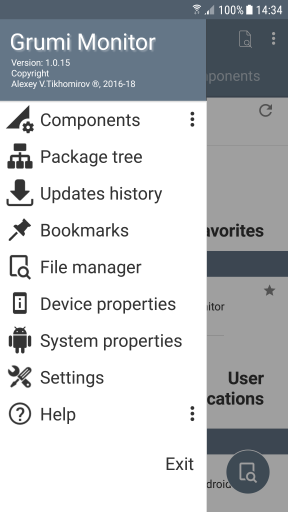
Access to additional functionality of the application, such as Settings, Help, etc., as well as to its modules, not included in the composition of the main page, is provided by using the application's main pop-up menu, that is invoked by clicking on the icon in the left corner of the page header.
Main applications menu is dynamic and its composition may vary depending on the current state of the applications and functionality.
As in any application menu, the main menu can contain submenus designed for functional groups. For example, the item "Help".
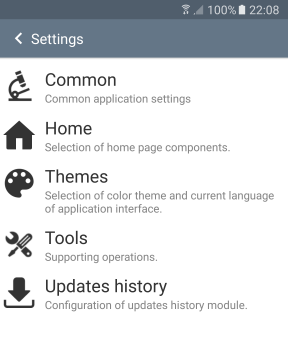
Each application module can have its own settings that allow you to change the properties for the corresponding functional.
Common settings module, which can be accessed from the main application menu, shows the list of settings of individual application modules, and provides access to additional application's tools.
The content of the common module settings, as content of the application's main menu, is dynamic and depends on current application state.
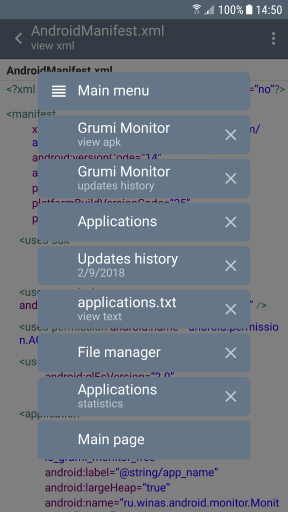
The history of pages is a list of active pages of application and is available by a long press on the title area of the page header.
The history includes the following essential elements: "Main Menu" and "Main page". These elements are always present and cannot be removed. Thus, from any page, by using the pages history, the user can open the main menu in order to select the desired functionality, as well as return to the start of the application.
The intermediate elements of history, depending on their content, can be removed from the list and destroyed. In that case, return to them will be impossible.
Modules are managed by means of the module page popup menu, which contains currently available commands, and the module element is controlled by the element context menu commands.
In addition to commands that are directly related to functionality, the module can also support common commands, such as "Search...", "Save as text...", "Help" and others.

As application handles quite a large amount of data, and its navigation has no restrictions on amount of open pages, it is useful to have some info about device memory usage of application.
For this purpose you can use the memory progress bar indicator, which is located above the page headers. It can be activated in the common settings of the application.
The work of the indicator occurs in the background with the periodic updates. Full length of the indicator represents max size of device memory, while the yellow stripe shows the amount of currently available memory for application, and the green stripe shows the amount of memory used by application.